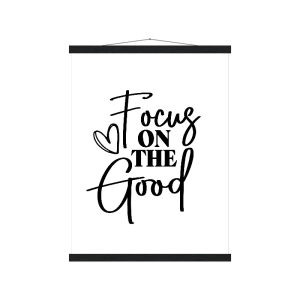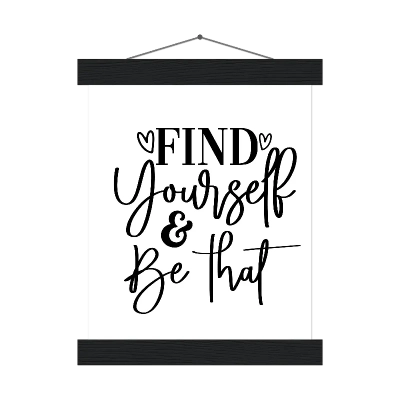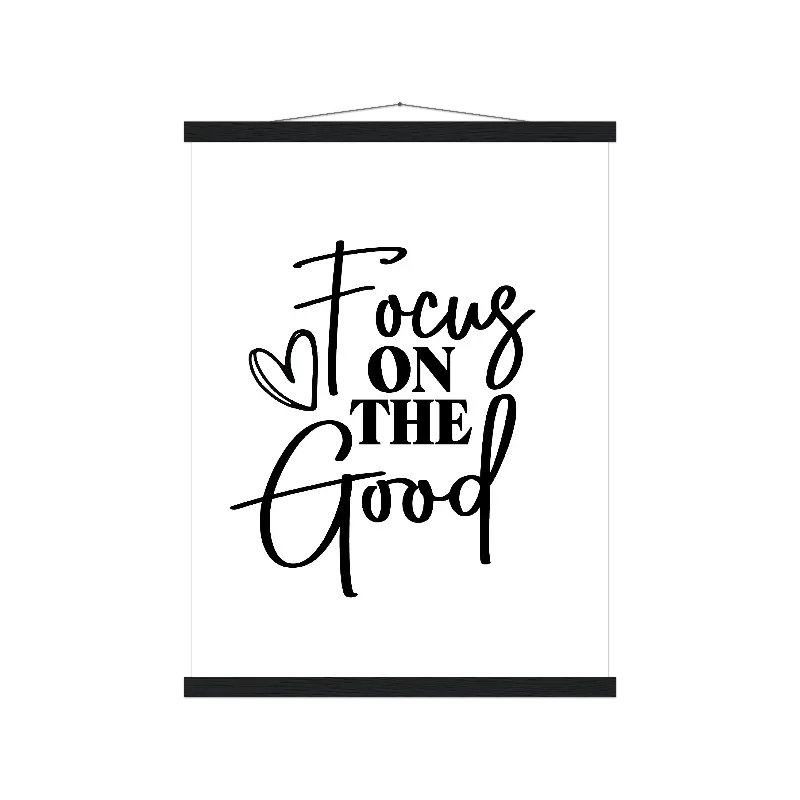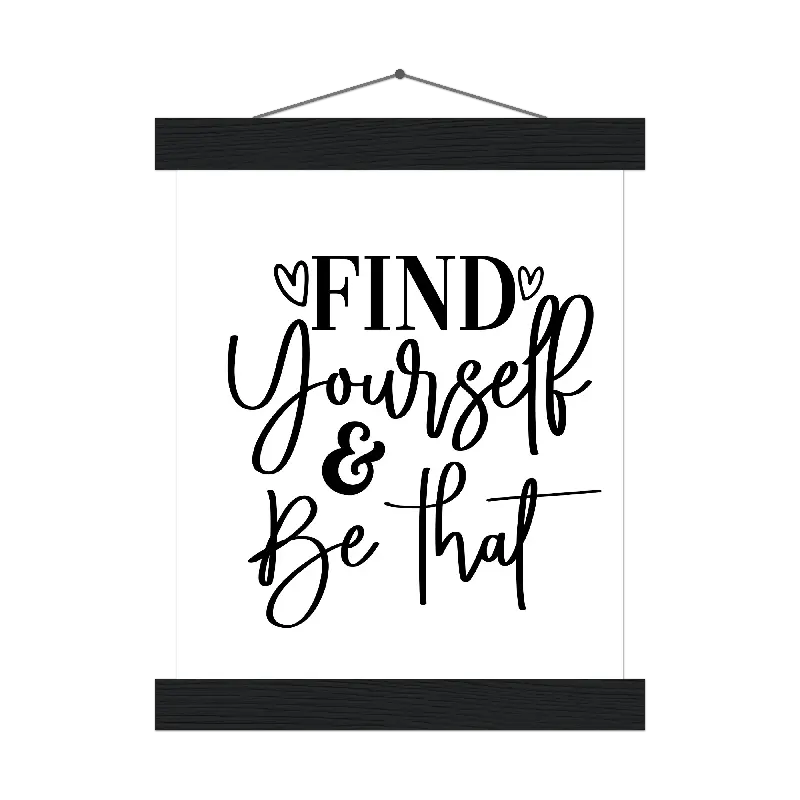Here’s How to Reset Your Password
If you forgot your password or are having trouble accessing your account, don’t worry! We’re here to help you regain access to your account. Please follow the steps below to reset your password:
1. Enter your email address: Provide the email address associated with your account in the field below.
2. Verification: We will send you a verification email to the provided address. Please check your inbox and follow the instructions in the email.
3. Reset Password: After verifying your email, a temporary password will be sent to you. Please use it to log in and go to your Account Details tab to create a new password.
4. Password Requirements: Your new password must meet the following criteria:
- Be at least 16 characters long
- Include a combination of letters and numbers and at least one upper-case letter
- Avoid using common or easily guessable passwords
5. Update Password: Enter your current temporary password, your new password, and confirm your new password, then click on the “Save Changes” button to complete the process. If you continue to experience issues or have any questions, please contact us. We are always ready to assist you. Remember to keep your password secure and avoid sharing it with anyone.